Do you need to take a screenshot of any webpage and you do not know how? SiteShoter is probably the easiest way to take them.
You only have to run SiteShoter and type the URL of the Web page that you want to capture and select the image filename that you want to save. Its interface is as simple as intuitive. You can also modify the other options, like browser width/height, disable Flash, and so on.
Advertisement
Thank to SiteShoter, you will capture the entire webpage with no size or screen limits.
Finally, SiteShoter does not require any installation process, so you can even run it from your PenDrive.






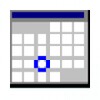


















Comments
There are no opinions about SiteShoter yet. Be the first! Comment